Configure webhooks and push notification infrastructure to stream real-time events and engage users reliably.
Webhooks
Deliver real-time events to your backend
Certificates
Upload APNs / FCM / Baidu credentials
Chat Events
Channel & conversation notifications
Community Events
Post, comment, story & event notifications
Live Stream Events
Standalone live stream notifications
Custom Payloads
Tailor notification content per event
Webhooks
Need full event catalog, payload schema, retry logic, and signature details? See the complete reference: Webhook Events Reference.
Best Practices
Best Practices
Idempotent processing, 200 fast ACK then async work, exponential retry logic on your side.
Security
Security
Restrict IPs if possible; verify signature before queuing work.
Versioning
Versioning
Include event schema version in payload to future‑proof consumers.
Push Notifications
Navigate to Settings → Push notifications in the console to manage notification settings and certificates.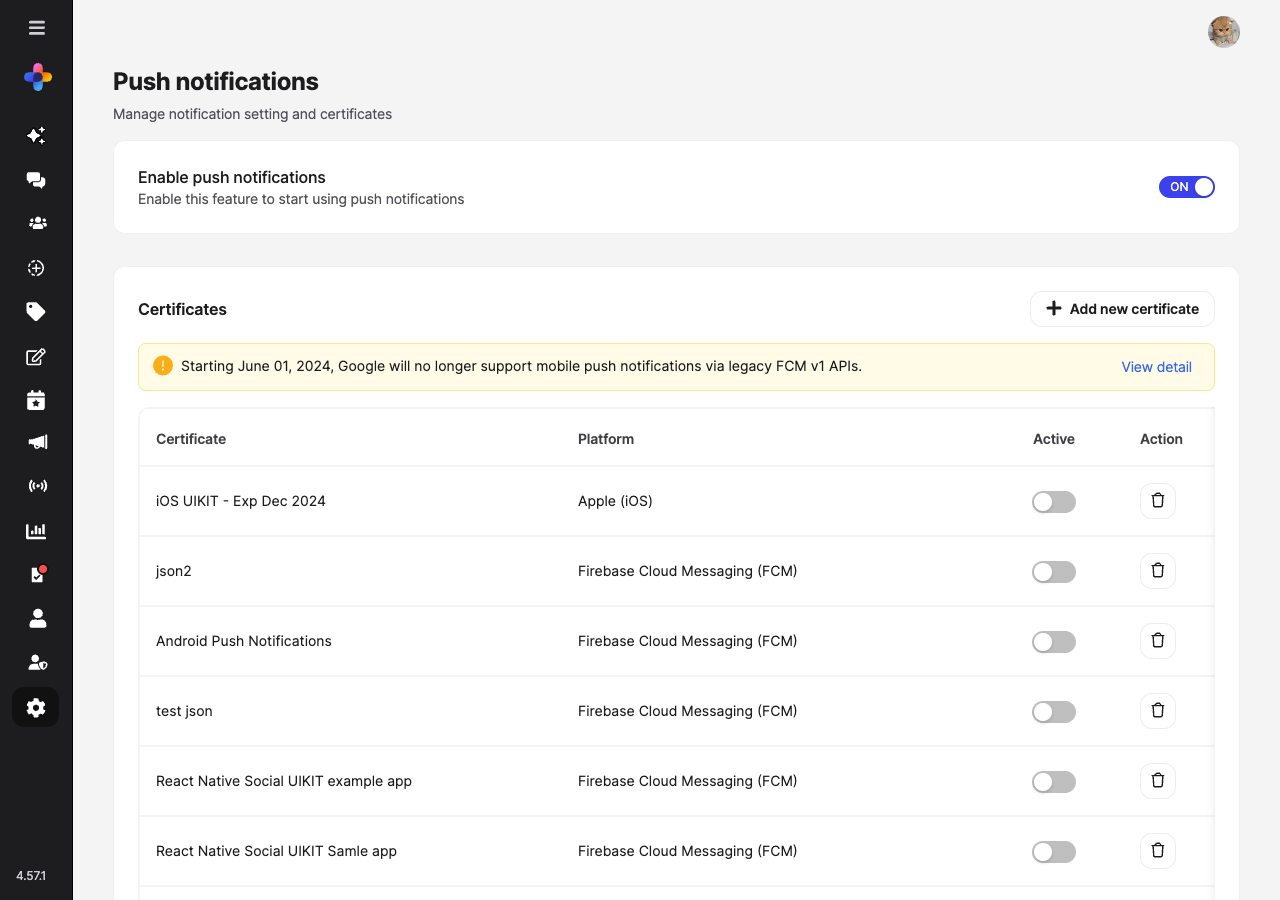
Enable Push Notifications
Use the master toggle at the top of the page to enable or disable push notifications for the entire network.Certificates
Multiple certificates can be stored per platform (e.g., staging + production), but only one can be active at a time per platform/provider.| Field | Platform Scope | Purpose |
|---|---|---|
| Certificate Name | All | Internal tracking label |
| Platform | iOS / Android | Target OS |
| Provider (Android) | Android | Firebase Cloud Messaging (FCM) / Baidu Cloud Push |
| Service Account JSON (FCM) | Android | FCM v1 service account credentials |
| .p12 / .p8 Upload | iOS | APNs authentication material |
| Credential Password | iOS | Password for .p12 if set |
Prepare Credential
Obtain APNs .p12/.p8 certificate or FCM service account JSON / Baidu server keys.
Keep staging & production certificates clearly labeled to avoid cross‑environment delivery errors.
Notification Events
Configure which events trigger push notifications. Events are organized into three tabs: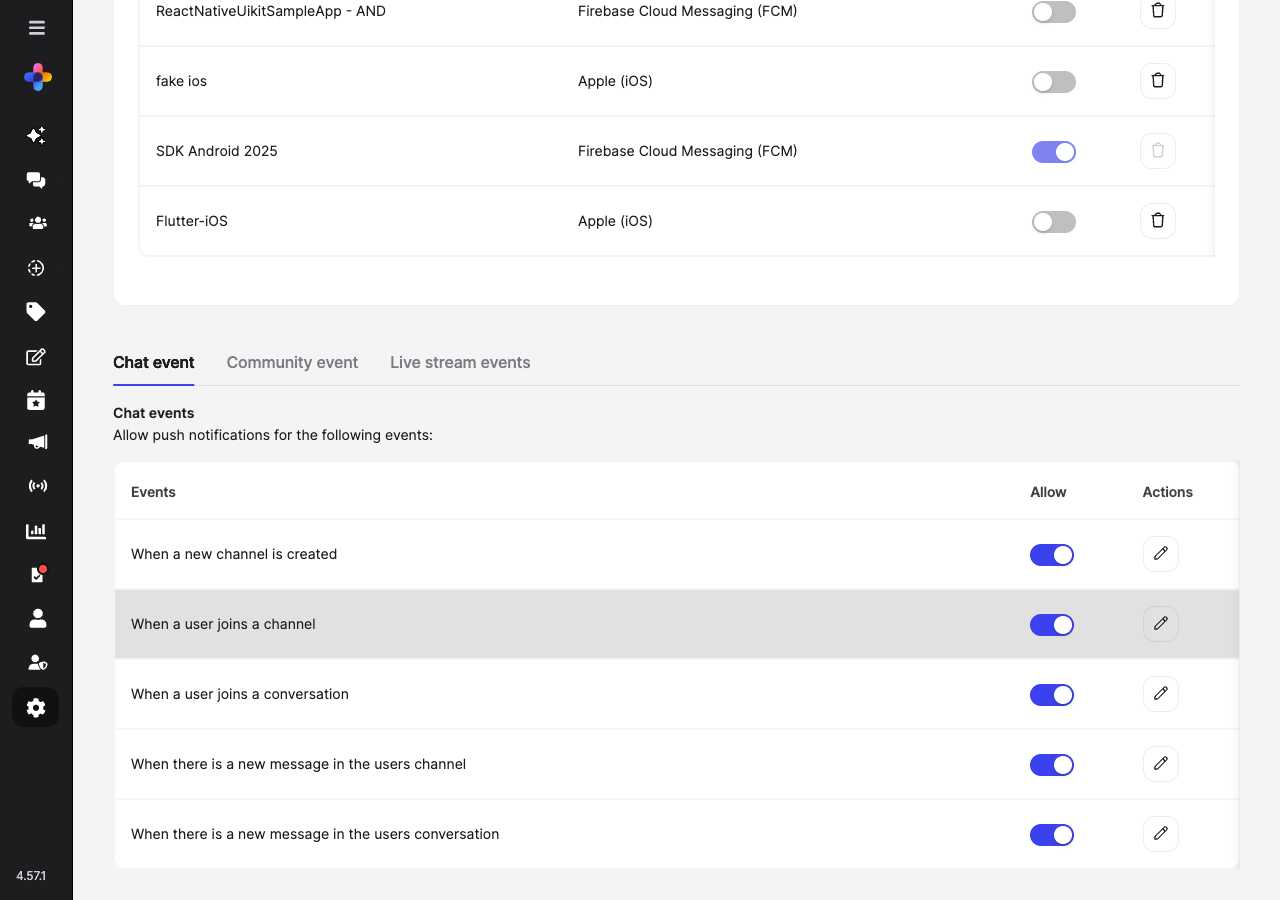
- Chat Events
- Community Events
- Live Stream Events
Chat-related push notification events:
Each event has an Allow toggle and an Actions button to customize the notification message.
| Event | Description |
|---|---|
| When a new channel is created | Notifies users when a new channel is created |
| When a user joins a channel | Notifies when a user joins a channel |
| When a user joins a conversation | Notifies when a user joins a conversation |
| When there is a new message in the users channel | Notifies on new messages in channels |
| When there is a new message in the users conversation | Notifies on new messages in conversations |
Custom Push Message
Click the Actions (pencil icon) button next to any event to customize the notification message template. Keep messages concise (<140 chars) and actionable.Localization
Localization
Store translation keys instead of raw strings; expand at client side.
Personalization
Personalization
Include displayName when appropriate but avoid sensitive content in payload.
Rate Limiting
Rate Limiting
Throttle bursts to prevent notification fatigue.
Monitoring & Metrics
| Metric | Description | Trigger |
|---|---|---|
| Delivery Success % | Successful pushes / total | Drop < 95% → inspect certs & provider status |
| Cert Days to Expiry | Soonest certificate expiry | < 30 days → schedule renewal |
| Event Coverage | Enabled events / intended events | Gap → enable missing categories |
| Webhook Failure Rate | 4xx/5xx responses / total deliveries | > 2% → investigate endpoint health |
Troubleshooting
| Issue | Likely Cause | Fix |
|---|---|---|
| No push delivered | Inactive certificate | Activate correct cert in Certificates table |
| Some events silent | Event toggle off | Enable event under the appropriate tab |
| FCM legacy errors | Using deprecated FCM v1 API | Migrate to FCM v1 with service account JSON |
| Webhook 401 errors | Secret mismatch | Regenerate secret and update backend |
| Elevated retries | Endpoint latency | Optimize processing / return 200 quickly |
| Duplicate notifications | Missing idempotency | Track delivery IDs, discard repeats |
Quick Reference
Master Toggle
Enables all downstream push events
Active Cert
One active per platform/provider
Rotate Window
Renew ≥30 days before expiry
Webhook Security
Verify signature HMAC