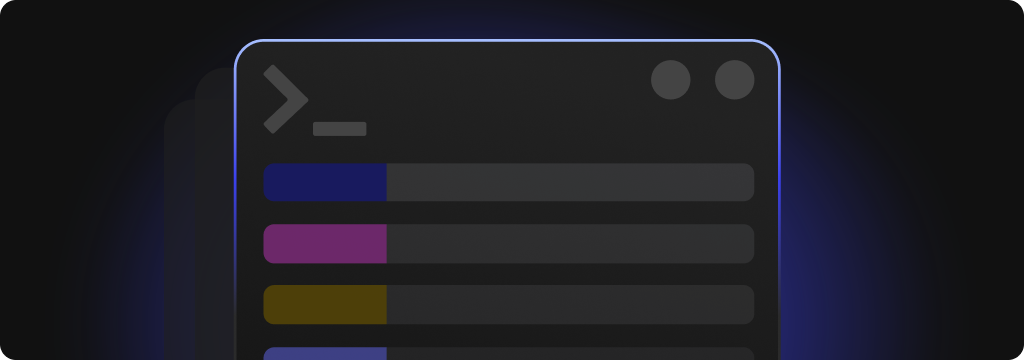
Server-Side Only: These APIs are designed for server-to-server communication and require admin-level authentication. Never expose admin credentials in client-side applications.
Authentication
Admin and user access tokens, secure mode, and API authentication
Moderation APIs
Programmatic content moderation, user management, and safety controls
Analytics APIs
Access community metrics, user data, and business intelligence programmatically
Webhook Integration
Real-time event notifications and automated response systems
Core API Categories
Administrative Functions
- User Management: Create, update, and manage user accounts
- Content Operations: Bulk content management and moderation actions
- Network Configuration: Application settings and policy management
- Reporting: Generate and export analytics data
Moderation Automation
- Content Review: Automated flagging and approval workflows
- User Actions: Programmatic bans, warnings, and restrictions
- Policy Enforcement: Custom rules and violation handling
- Appeal Processing: Automated appeal workflows and notifications
Analytics & Insights
- Usage Metrics: Access MAU, DAU, and engagement statistics
- Content Analytics: Performance data for posts, comments, and media
- Moderation Reports: Safety metrics and policy effectiveness data
- Custom Reporting: Generate tailored reports for business needs
Real-Time Events
- Webhook Integration: Receive real-time notifications for platform events
- Pre-Hook Events: Intercept and modify events before processing
- Custom Workflows: Build automated response systems and integrations
Getting Started
Obtain Admin Access Token
Generate an admin access token from your console under Settings → Admin Users
Choose Authentication Method
Select between admin tokens for server operations or user tokens for user-context actions
Configure API Client
Set up your server environment with proper authentication and regional endpoints
Authentication Methods
- Admin Access
- User Access
- Secure Mode
Admin API Access Token
For server-to-server API calls with full administrative privileges:Token Management
Token Security Best Practices
Token Security Best Practices
- Secure Storage: Use environment variables or secure key management systems
- Regular Rotation: Implement automated token rotation procedures
- Scope Limitation: Use minimum required permissions for each token
- Monitoring: Log and monitor API usage patterns and anomalies
- Revocation: Implement emergency token revocation procedures
- HTTPS Only: Always use HTTPS for API communications
- IP Whitelisting: Implement IP restrictions where possible
Token Validation and Revocation
Token Validation and Revocation
Validate TokensRevoke User Access Tokens
Admin tokens can revoke user access tokens using the Revoke API:
Rate Limiting and Error Handling
Rate Limiting and Error Handling
Rate Limiting
- Respect API rate limits to avoid throttling
- Implement exponential backoff for retry logic
- Use batch operations when available for efficiency
- Cache responses appropriately to reduce API calls
- Implement comprehensive error handling for all API calls
- Log errors with sufficient detail for debugging
- Provide graceful degradation when APIs are unavailable
- Monitor API response times and success rates
Common Use Cases
Automated Moderation
Automated Moderation
Content Monitoring
- Set up automated scanning for new content
- Apply custom moderation rules based on community guidelines
- Integrate with external moderation services
- Handle bulk content operations efficiently
- Automatically flag suspicious user patterns
- Implement graduated response systems
- Handle coordinated abuse or spam campaigns
- Maintain audit trails for compliance
Business Intelligence
Business Intelligence
Custom Analytics
- Export data to business intelligence tools
- Create custom reports for stakeholders
- Track KPIs specific to your business model
- Integrate with existing analytics platforms
- Monitor user acquisition and retention
- Track feature adoption and usage patterns
- Analyze community health indicators
- Generate executive dashboards
Workflow Automation
Workflow Automation
User Lifecycle Management
- Automate user onboarding processes
- Handle account verification and upgrades
- Manage subscription and billing integrations
- Implement custom user journey flows
- Bulk import/export of content
- Automated content promotion and featuring
- Cross-platform content synchronization
- Content archival and cleanup processes
Real-Time Integration
Real-Time Integration
Webhook Automation
- Receive real-time notifications for platform events
- Trigger automated workflows based on user actions
- Integrate with external systems and services
- Build custom notification and alert systems
- Process content creation, modification, and deletion events
- Handle user registration, login, and activity events
- Implement custom business logic with pre-hook events
- Create audit trails and compliance reporting
Regional Endpoints
Different regions have specific API endpoints for optimal performance:| Region | API Endpoint |
|---|---|
| US East | https://apix.us.amity.co |
| Europe | https://apix.eu.amity.co |
| Singapore | https://apix.sg.amity.co |
Next Steps
API Reference
Complete API documentation with endpoints and examples
Webhook Setup
Configure real-time event notifications and automated responses
Pre-Hook Events
Intercept and modify events before they’re processed
User Activity Reports
Generate comprehensive user activity and engagement reports
Related Services
Network Settings
Configure platform-wide settings and policies
Activity Reports
Generate comprehensive user activity and engagement reports