UIKit Component: Sharing components are built on top of the social.plus
UIKit, providing ready-to-use sharing interfaces with customizable copy and
native share sheet functionality across all supported content types.
Feature Overview
The Sharing UIKit components provide comprehensive tools for enabling content sharing throughout your application. Users can share posts, profiles, communities, and live streams through two primary methods: copying shareable links or using native platform share sheets. These components integrate seamlessly across multiple pages and content types.Key Features
Dual Share Options
Copy link and native sharing - Copy shareable links to clipboard -
Native platform share sheet integration - Consistent sharing experience
across content types - Platform-optimized sharing workflows
Customizable Interface
Flexible UI customization - Custom icons and text labels - Page-specific
configurations - Theme-consistent styling - Brand-aligned messaging
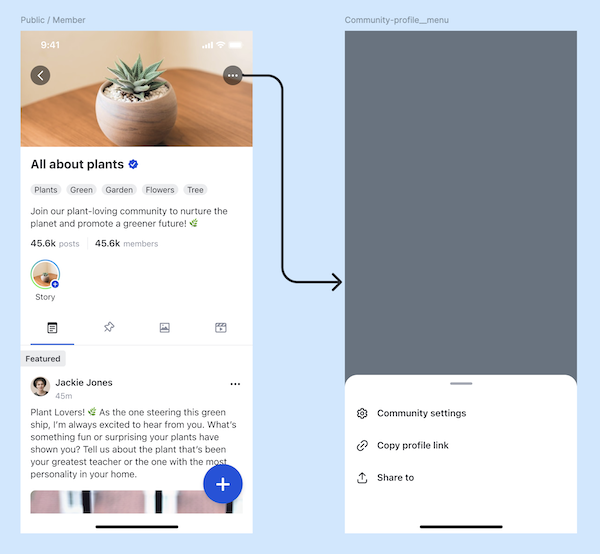
| Location | Share Types | Description |
|---|---|---|
| User Profile Page | Profile links | Share user profiles for networking and discovery |
| Community Profile Page | Community links | Share community pages to grow membership |
| Post Content Component | Post links | Share individual posts across all post types |
| Post Detail Page | Post links | Share posts from detailed view |
| Live Stream Player Page | Live stream links | Share active live streams |
| Create Live Stream Page | Live stream links | Share live stream setup and promotion |
| Clip Feed Page | Clip links | Share video clips from feed views |
Customization
- User Profile Sharing
- Community Sharing
- Post Content Sharing
- Live Stream Sharing
Enable sharing for user profiles and networkingUser profile sharing allows users to share their own profiles or other users’ profiles for networking, collaboration, and community building purposes.
Customization Options
| Config ID | Type | Description |
|---|---|---|
user_profile_page/*/share_link | Element | Customize share button icon and text |
user_profile_page/*/copy_link | Element | Customize copy button icon and text |
Best Practices
User Experience
User Experience
- Clear Visual Feedback: Provide immediate feedback when links are copied
- Consistent Placement: Position share options consistently across similar content types
- Contextual Messaging: Use content-specific share messages and labels
- Accessibility: Ensure share buttons are accessible with proper labels and touch targets
Customization Strategy
Customization Strategy
- Brand Consistency: Use consistent icons and messaging that match your brand - Platform Optimization: Customize labels for platform-specific sharing conventions - Content Context: Tailor share messages to the specific content being shared - User Guidance: Use clear, action-oriented text for share and copy buttons
Performance
Performance
- Lazy Link Generation: Generate share links only when sharing is initiated
- Error Handling: Implement graceful error handling for failed share operations
- Network Optimization: Cache share configurations to minimize API calls
- Background Processing: Handle link generation without blocking the UI
Common Use Cases
- Content Virality: Enable easy sharing to increase content reach and engagement
- Community Growth: Share community links to attract new members and expand reach
- User Acquisition: Use profile sharing for networking and user discovery
- Live Engagement: Share live streams to maximize viewer participation
- Content Discovery: Share interesting posts to help users discover new content
Troubleshooting
Share Button Not Appearing
Share Button Not Appearing
Copy to Clipboard Failures
Copy to Clipboard Failures
Problem: Copy to clipboard functionality not workingSolutions:
- Check clipboard permissions on the platform
- Verify that the generated link is valid
- Ensure proper error handling for clipboard operations
- Test on different devices and platforms
Native Share Sheet Issues
Native Share Sheet Issues
Related Components
User Profiles
Learn about user profile components and profile sharing
Communities
Discover community components and community sharing
Posts & Media
Explore post components and content sharing options
Live Streaming
Learn about live streaming and stream sharing features
Social Feeds
Understand feed components and inline sharing
SDK Content Sharing
Learn about the underlying SDK sharing implementation